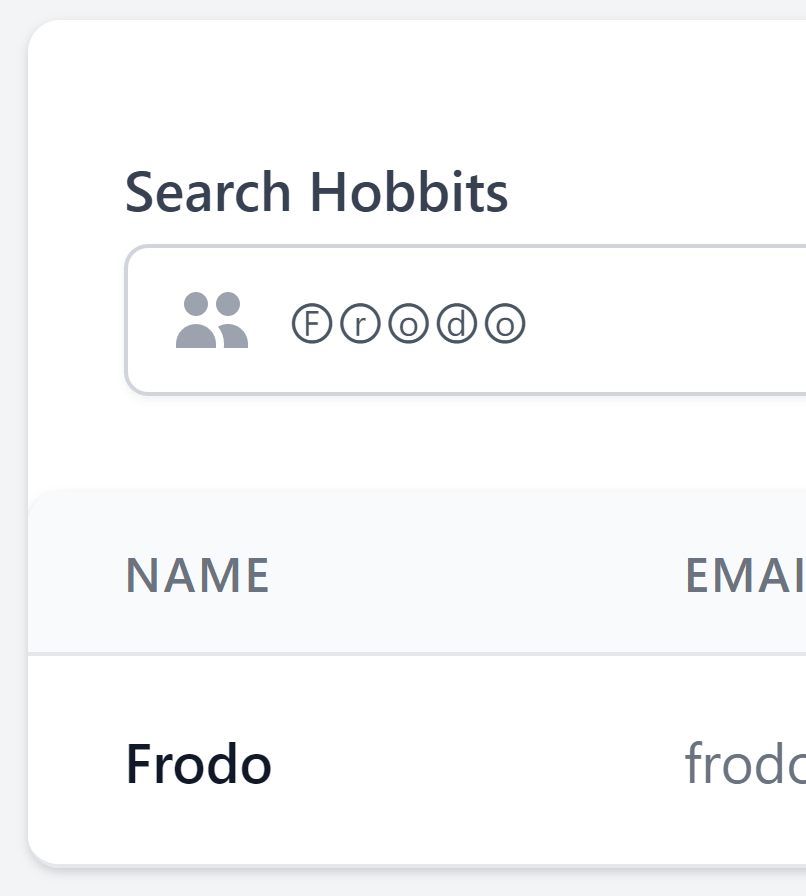This is the fifteenth security tip from Laravel Security in Depth.
Subscribe to receive weekly security tips and monthly In Depth emails covering Laravel Security topics.
Transliteration is the method of converting text from one set of characters to another, in a predictable way. Usually with the goal of maintaining readability (although this doesn’t usually extend to blind and vision impaired people) in the resulting string while adding decorations (such as on Twitter), or tricking readers into thinking the resulting string is the original string (such as phishing links).
For example:
One Ring to rule them allCan be represented as:
Ⓞⓝⓔ Ⓡⓘⓝⓖ ⓣⓞ ⓡⓤⓛⓔ ⓣⓗⓔⓜ ⓐⓛⓛWhile this can look cool, there is a problem with it…
It turns out that MySQL automatically translates transliteration characters back into their originals when it performs a query. So if you performed a search for “Ⓕⓡⓞⓓⓞ”, it would actually search for “Frodo“.
I honestly had no idea this was a thing, so I tested this on our SQLi demo and it works!
The fix for this is fairly trivial: transliterate the string back to a basic character set first. The PHP will then see the same thing as MySQL, allowing the rate limiter to properly catch it.
A PR was merged into Laravel 8, which added the Str::transliterate() helper, that you can use in situations where this is a problem to translate the characters back to their originals:
>>> Str::transliterate("Ⓕⓡⓞⓓⓞ");
=> "Frodo"(Internally it uses the Portable ASCII package to perform the translations.)
So you’re probably thinking: “This is a cool exploit, but why do we need to know about it?”.
This is a clever bypass method that allows you to evade things like rate limiting, blocklists, content restrictions, and existence checks, as well as trick victims into miss-reading a string by using similar shaped characters.
Think about it, do you have anything like that in your apps where PHP performs a check against a string and the value is then passed into a MySQL query? Or where user-inputted strings are displayed to other users?
Even ignoring the MySQL automatic behaviour that makes the exploit work, there are many cases where you’d want to swap out special characters in your apps. Content moderation comes to mind immediately!
So keep Str::transliterate() in mind when you’re handling user input, and check things like rate limiting to ensure you’re not vulnerable.